QuickReco ToolTM - It’s Time To Automate
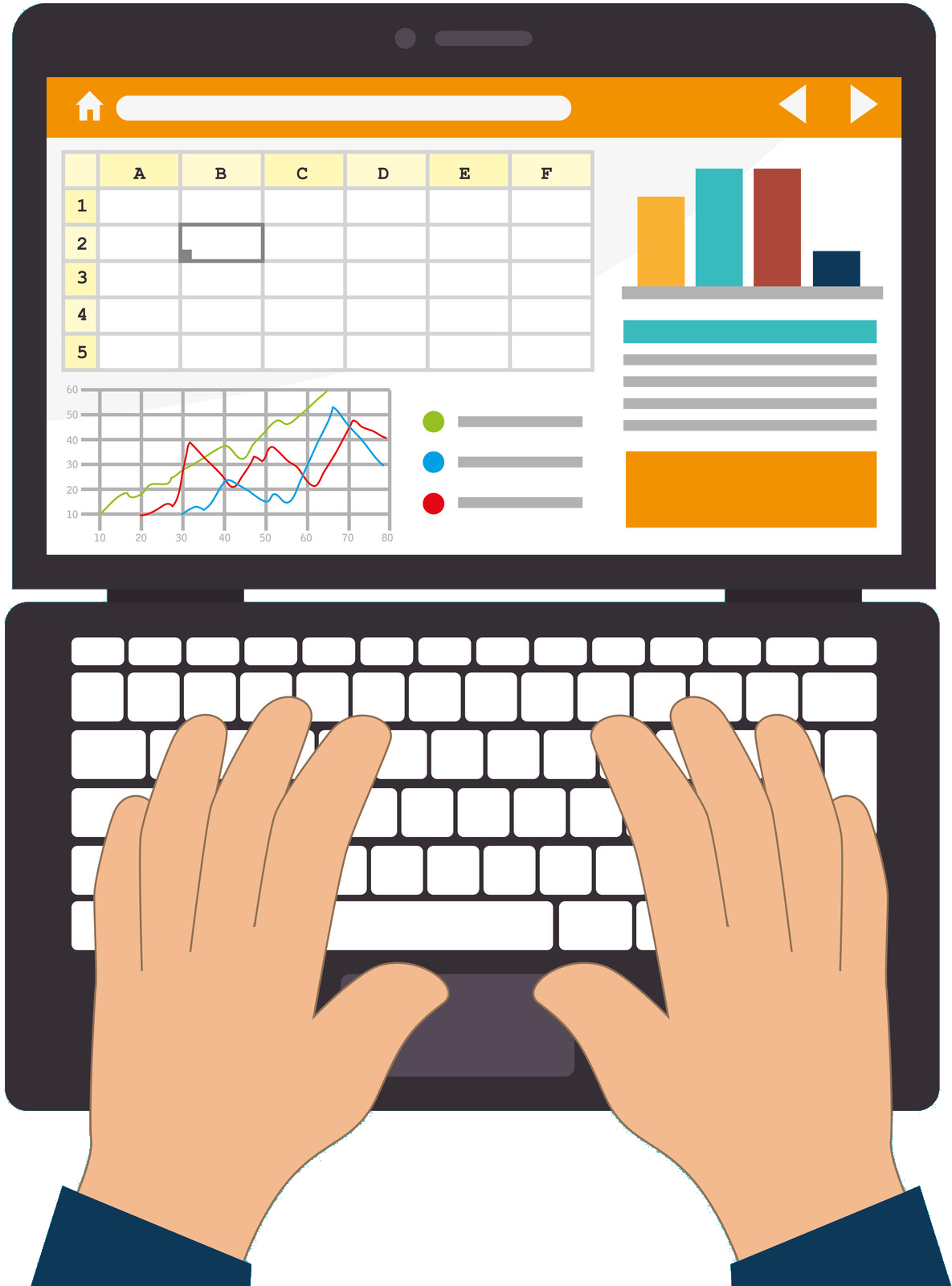
Microsoft Excel® loses steam while dealing with
Overview of QuickReco Tool
With QuickReco Tool, you "Configure Once & Automate IT Forever".
Here is how it works:
Here is how it works:
Features of QuickReco Tool
Customization in QuickReco Tool
QuickReco Tool can be customized to suit your specific needs as follows
01
Data Transfer with other internal and external systems.
02
Login integration with Windows Active Directory.
03
Other features specific to your processes.

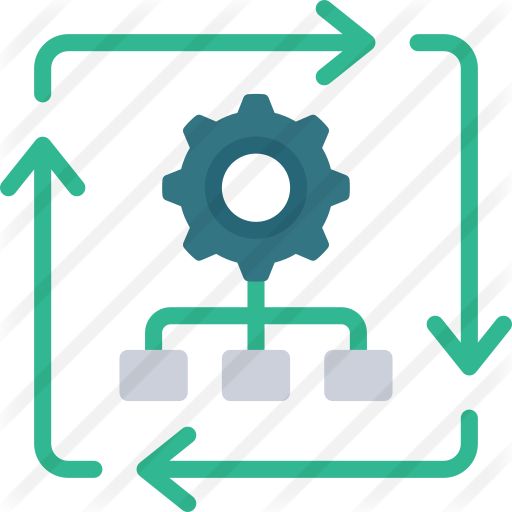


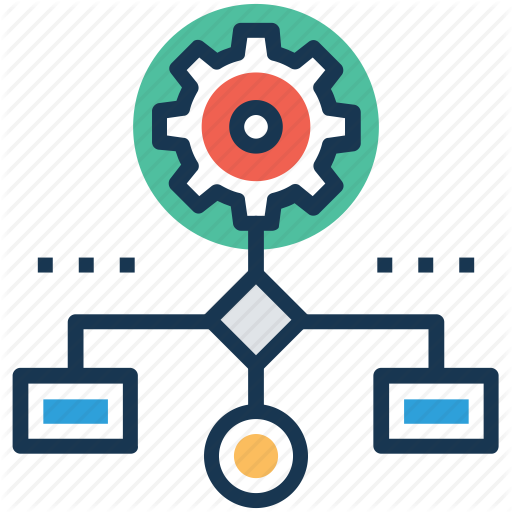

.svg.png)



.jpg)